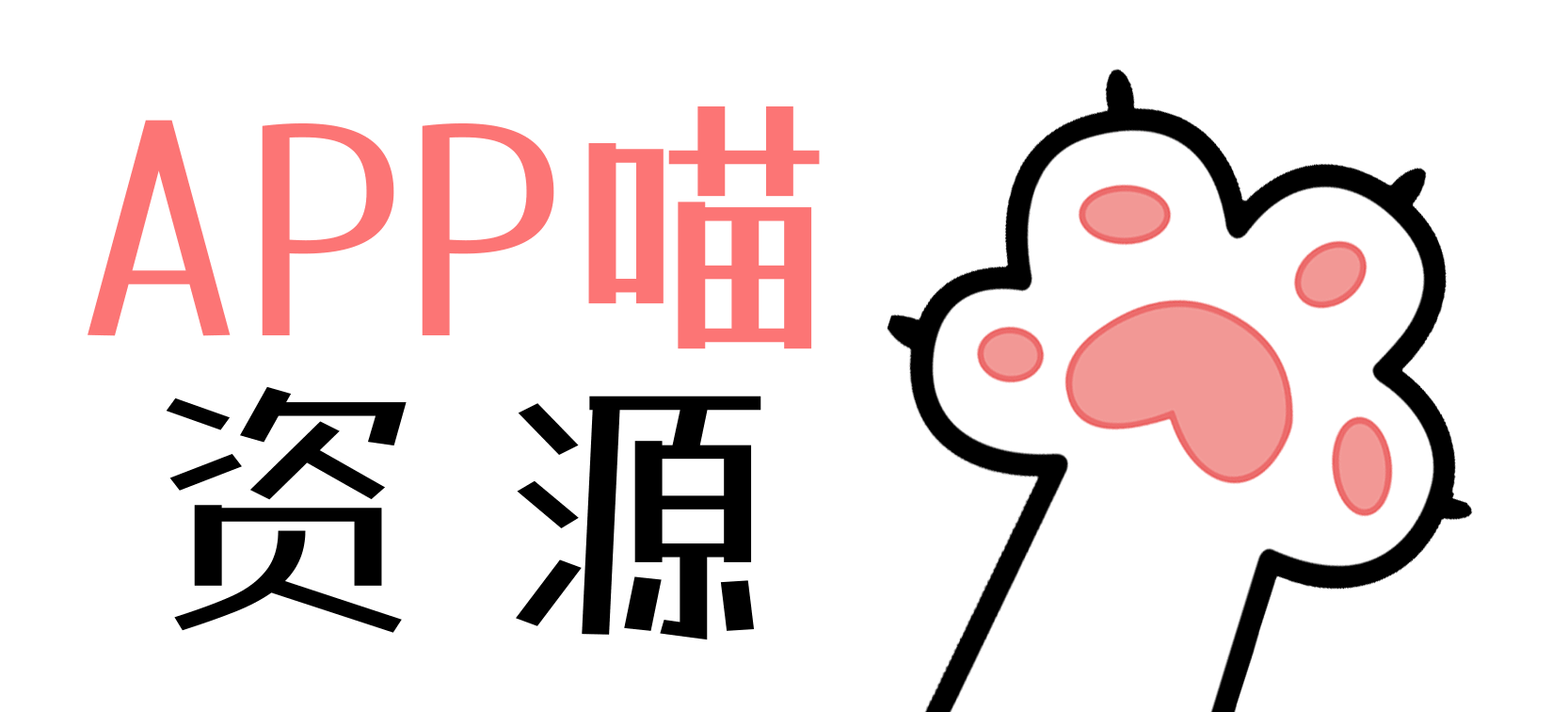本文最后更新于 2023年11月10日 by 阿喵
NearShare是 Microsoft 连接安卓android设备平台的无(广告)、开源和跨平台实现,允许在设备之间发送文件和网站。现在更新后两边可以互传了
感谢网友Mac Kenia的投稿分享
cross-platform file transfer
NearShare is an (ad) free, open-source and cross-platform implementation of the Microsoft Connected Device Platform (Project Rome) that allows to send files and websites between devices.
软件截图
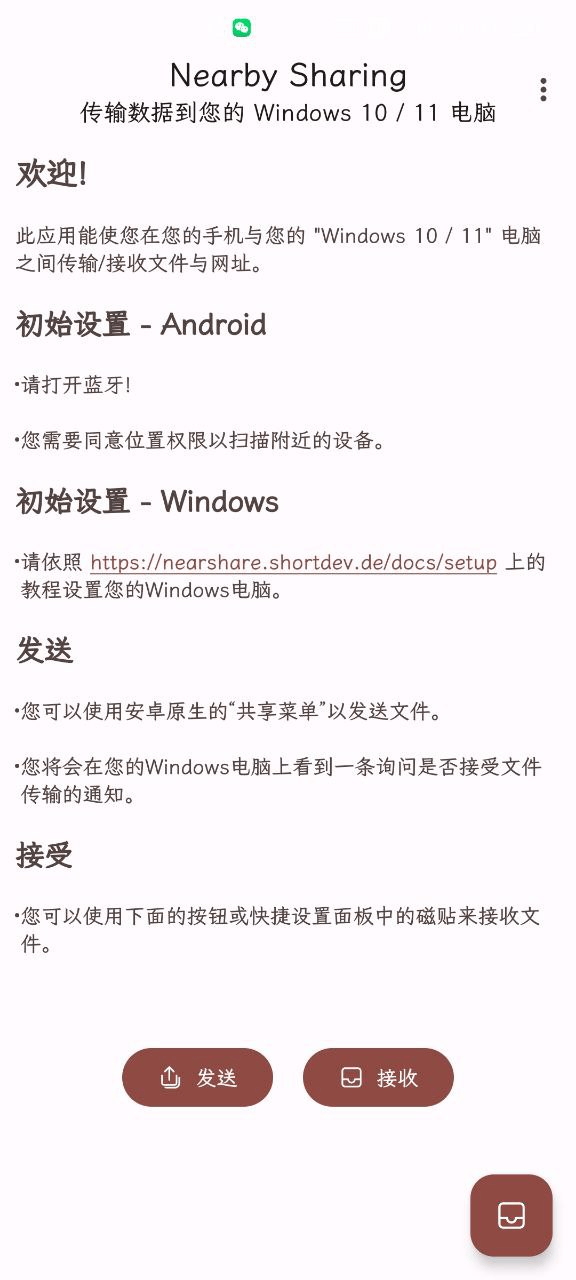
软件使用
在 Windows 机器上执行
打开设置
1
启用“蓝牙”
打开蓝牙设置。
启用“蓝牙”;(初始)连接需要它。
2
启用“附近共享”
打开设置。
启用“附近共享”。
允许接收来自“附近的每个人”的信息。
3
将您的家庭网络设置为“私人”
打开网络设置。
选择您当前的网络。
将其设置为“私人”以便能够通过网络接收(更快)。
软件下载
https://nearshare.shortdev.de/
-----------------------------------------------------
本文链接:Click here to view the current URL
声明:本站为个人非盈利博客,资源均网络收集且免费分享无限制,无需登录。资源仅供测试学习,请于24小时内删除,任何个人或组织,在未征得本站同意时,禁止复制、盗用、采集。请支持正版!如若侵犯了您的合法权益,可联系我们处理。