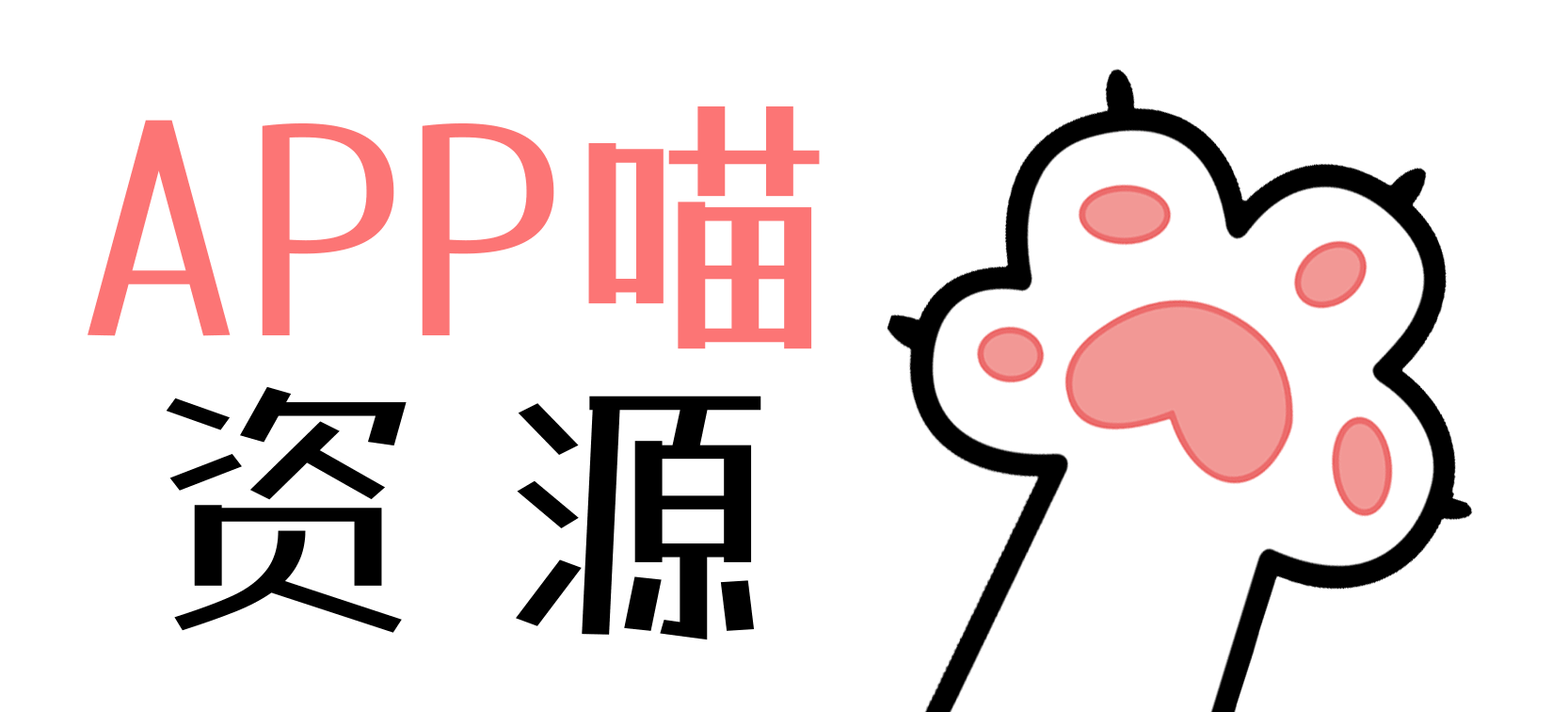本文最后更新于 2024年8月25日 by 阿喵
APP喵前言:这款 WeMod Crack 工具移除了 WeMod 电子邮件验证,启用 Creator 模式。工具打开后一键操作,阿喵这里也提供了手动破解,不过需要安装 Node.js 环境进行破解,另外也可以下载后手动替换文件实现。
工具简介
WeMod是一个广受欢迎的游戏修改器平台,它为玩家提供了一个集中的地方来下载和使用各种游戏修改器。这些修改器支持大量的单机游戏,并且WeMod还拥有一个活跃的社区,支持修改器作者与玩家分享和讨论他们的创作。这次分享的W3M0dP4tch32即是WeMod的破解工具。
截图
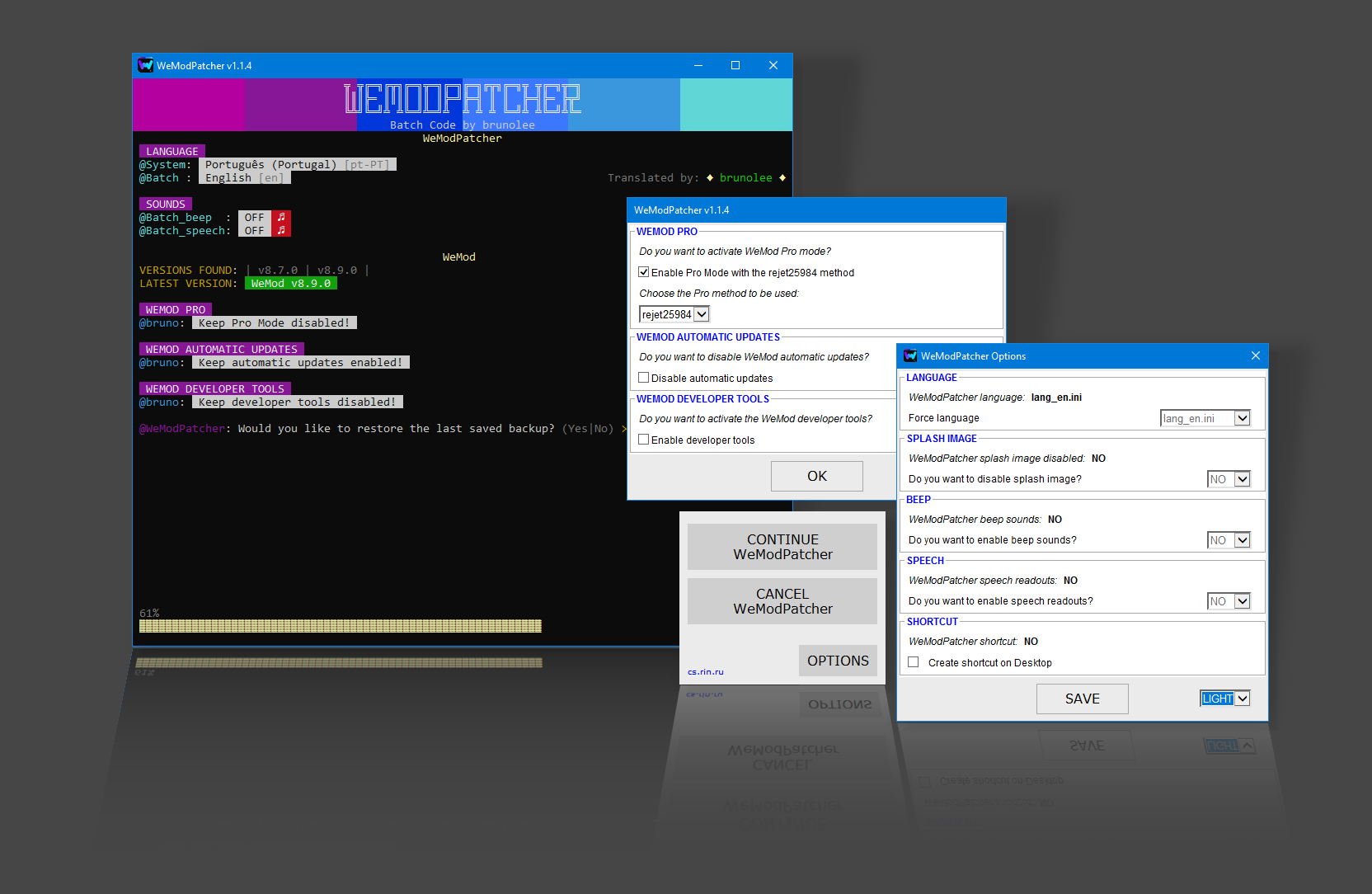
破解
直接替换 C:\Users\%username%\AppData\Local\WeMod\app-8.3.0\resources 文件即可。
以下是手动破解方式:
step1、下载并安装 Node.js
step2、在命令提示符下运行此命令:npm -g install --engine-strict asar
确保您的 cmd 位于“WeMod\app-8.X.X\“子文件夹,并且不在”WeMod\“中
step3、使用 asar 解压 resources/app.asar:asar e resources/app.asar resources/app.asar.unpacked
step4、在 Visual Studio Code 中加载 resources/app 文件夹,并使用 Ctrl+Shift+H 在 resources/app 文件夹中搜索和替换(应在 app-9a8b795a.86346716b4e225dc516c.bundle.js)
Search: getUserAccount(){return this.#e.get("/v3/account")}
Replace: getUserAccount(){return this.#e.get("/v3/account").then(function(response){response.subscription = {period:"yearly",state:"active"};response.flags = 78;return response;})}
Search: getPromotion(){return this.#e.get("/v3/promotion")}
Replace: getPromotion(){return this.#e.get("/v3/promotion").then(function(response){response.components.appBanner = null;response.flags = 0;return response;})}
Search: changeAccountEmail(e,t=null){return this.#e.post("/v3/account/email",{email:e,currentPassword:t})}
Replace: changeAccountEmail(e,t=null){return this.#e.post("/v3/account/email",{email:e,currentPassword:t}).then(function(response){response.subscription = {period:"yearly",state:"active"};response.flags = 78;return response;})}
Search: getUserAccountFlags(e){return(await this.#e.get(`/v3/account/flags/${e}`)).flags}
Replace: getUserAccountFlags(e){return(await this.#e.get(`/v3/account/flags/${e}`)).flags.then(function(response){if (response.mask==4){response.flags = 4};return response;})}step5、使用 asar 打包 resources/app.asar:asar p --unpack="resources/app.asar.unpacked/static/unpacked/**" resources/app.asar.unpacked resources/app.asar
如果您单击了一个选项,并且WeMod告诉您不再拥有专业版,则有2种方法可以解决此问题:
- 只需重新启动WeMod。
- 进入设置 -> 我的帐户 -> 输入随机电子邮件并保存。
工具下载
GitHub:https://github.com/brunolee-GIT/W3M0dP4tch32/releases
-----------------------------------------------------
本文链接:Click here to view the current URL
声明:本站为个人非盈利博客,资源均网络收集且免费分享无限制,无需登录。资源仅供测试学习,请于24小时内删除,任何个人或组织,在未征得本站同意时,禁止复制、盗用、采集。请支持正版!如若侵犯了您的合法权益,可联系我们处理。