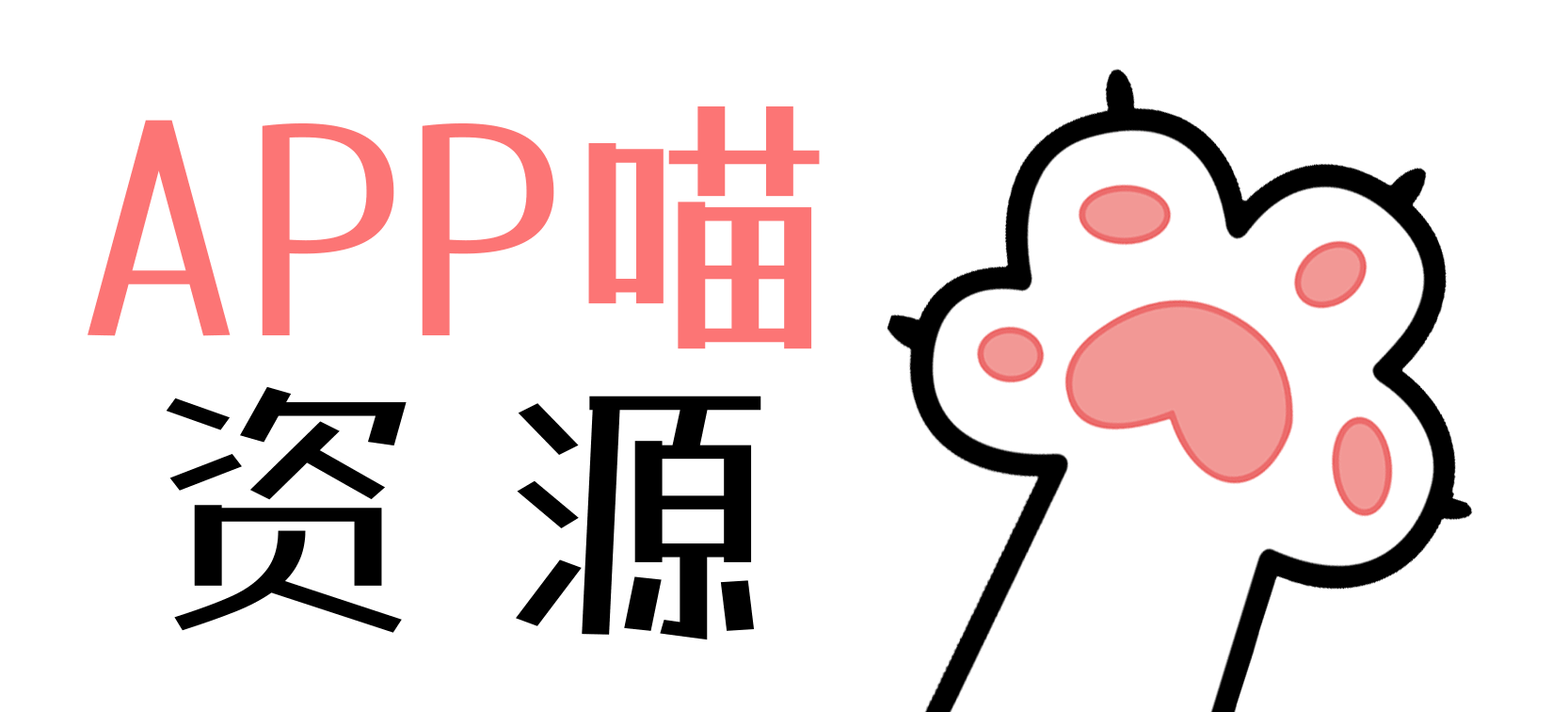介绍
BoxJs 是一款运行在 Surge、QuanX、Loon 环境下的脚本!
安装
Surge安装路径:
首页 > 模块 > 安装新模块
Surge 商店版 (AppStore)
https://gitee.com/chavyleung/scripts/raw/master/box/rewrite/boxjs.rewrite.surge.sgmodule
Surge 测试版 (TestFlight)
https://gitee.com/chavyleung/scripts/raw/master/box/rewrite/boxjs.rewrite.surge.tf.sgmodule
QuanX安装路径:
风车 > 重写 > 引用
QuanX 商店版 (AppStore)
https://gitee.com/chavyleung/scripts/raw/master/box/rewrite/boxjs.rewrite.quanx.conf
QuanX 测试版 (TestFlight)
https://gitee.com/chavyleung/scripts/raw/master/box/rewrite/boxjs.rewrite.quanx.tf.conf
Loon使用方法
注意:Loon 商店版是脚本订阅,测试版是插件
Loon 商店版 (AppStore)
安装路径:
配置 > 脚本 > 订阅脚本 https://gitee.com/chavyleung/scripts/raw/master/box/rewrite/boxjs.rewrite.loon.conf
Loon 测试版 (TestFlight)
安装路径:
配置 > 插件 > 插件 https://gitee.com/chavyleung/scripts/raw/master/box/rewrite/boxjs.rewrite.loon.tf.plugin
安装完成后,请重启一次软件(dai里)
访问
商店版: http://boxjs.com
测试版: http://boxjs.net
上面两个地址都要安装过BoxJs才可以打开,否则地址打不开
-----------------------------------------------------
本文链接:Click here to view the current URL
声明:本站为个人非盈利博客,资源均网络收集且免费分享无限制,无需登录。资源仅供测试学习,请于24小时内删除,任何个人或组织,在未征得本站同意时,禁止复制、盗用、采集。请支持正版!如若侵犯了您的合法权益,可联系我们处理。